
Apple CarPlay and Android Auto
Connect your phone via USB to play music, make calls, and navigate. Audio plays via your car’s speakers.
Use Your Phone’s Assistant – a dedicated voice activation button summons the virtual assistant on your smartphone.

Additional Features
Amplifier-Ready
Want more volume now or down the road? Use the three pair of preamp outputs to add amplifiers for more volume in your system.
200 Watts Peak Power
50 Watts of peak power built-in for each of your 4 speakers.
Fits 2 DIN Openings
The receiver is designed to fit in most 4” x 7” double DIN openings.
Not a CD/DVD Player


Backup Camera Input
Add a rear camera to get an expanded view behind your vehicle and eliminate blindspots!
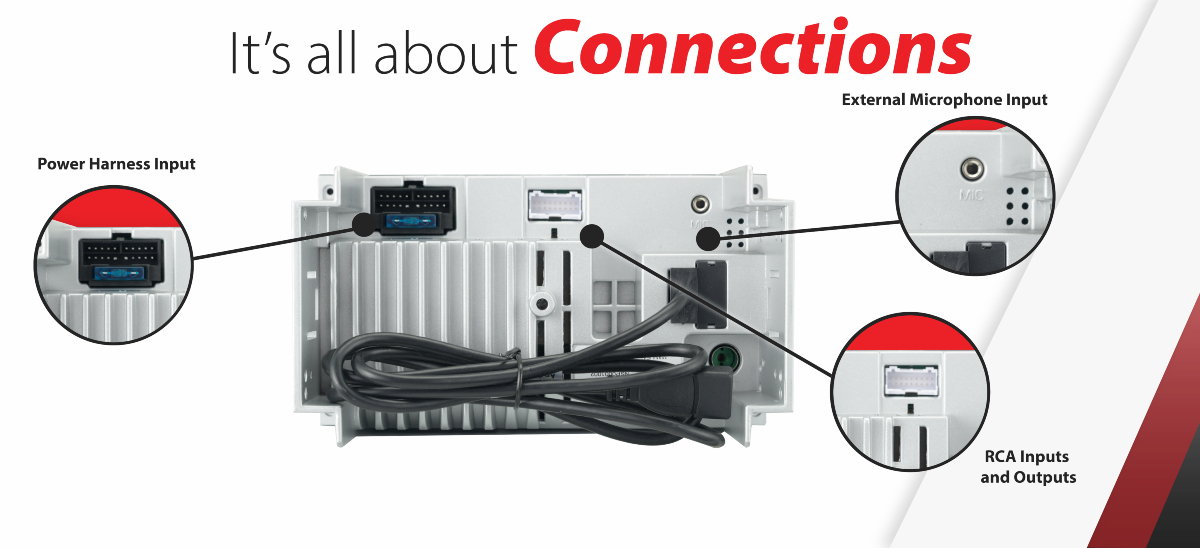
Connected Car
With support for both Apple CarPlay™ and Android Auto™ you can control key phone features directly from the receiver’s touchscreen or via voice-control — significantly reducing driver distraction.
Both Apple CarPlay and Android Auto launch upon connecting a compatible phone to the receiver via USB.
| Playback | |
|---|---|
| Phone Connectivity | |
| Inputs | |
| File Playback | |
| Amplifier Outputs | |
| Steering Wheel Control Compatible | |
| Tech Type | |
| Screen Size | |
| Peak Power Output | |
| Bluetooth Features | Phonebook Support, Audio Streaming, External Microphone, Hands-free Calling, Voice Activation Button |
| USB Charge | |
| Preamp Outputs | |
| Front Panel | |
| Illumination | |
| Audio Processing | |
| Chassis Depth | |
| AM/FM Receiver |
Manuals (PDFs)
Firmware
Firmware Update Information
A Note about Firmware Update via USB Devices
We recommend following the guidelines below for your USB drive:
- Use an 8GB or 16GB USB drive from a common USB drive manufacturer.
- Some recommended brands include:
- SanDisk®
- Kingston®
- PNY®
- Verbatim®
- Corsair®
- The drive should support USB 2.0 or faster transfer speeds. Older version USB 1.0 drives are not compatible.
- Format the drive using FAT32 as the file system on your laptop or computer before copying the software update to the USB drive.
THIS UPDATE ADDRESSES THE FOLLOWING:
- Improves the screen resolution while in Apple CarPlay or Android Auto
- Adds programmable volume setting in the Settings menu
- Adds Right-Hand Drive setting for CarPlay and Android Auto in the Settings menu
Note: Software is not interchangeable between models. Please do not attempt this update on any other model other than the XDCPA10BT
Download Firmware Update for XDCPA10BT
HOW TO UPDATE:
- Download the firmware file from the link above.
- Unzip the downloaded file.
- Copy the 2 ISPBOOT.BIN files to an empty USB Thumb Drive formatted to FAT32.
- With the vehicle Off, insert the USB Thumb Drive with Update Firmware into the XDCPA10BT USB Port.
- Turn the vehicle On, the radio will boot up with the update screen.
- Once the update is complete, the radio will shut down and power back up.
- Remove the USB Thumb Drive from the unit.
- The update is now complete.
To check that the update was done correctly, goto Settings and press Others and then press System Version. If you see the information listed below, the update was done correctly.
– Version: XDCPA10BT V1.2
– Date: 20220811_1110
– SDK: 24.0.2.2.2.0.1.0
– Mcu: SP_24_20201112_01

























