6.2″ AV Media Receiver – XVM286BT
Retail Exclusive:
No Longer Available

Music Streaming & Hands-free Calling
Stream music, podcasts, and audiobooks from your smartphone and adjust tracks forward or backward directly from your Dual media receiver. Answer calls easily using the touchscreen icons.
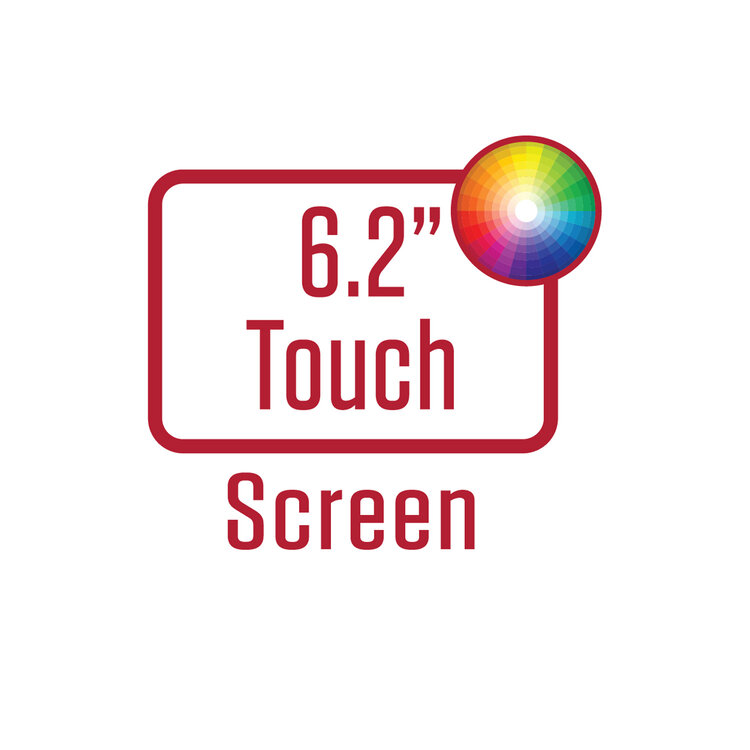
6.2″ Full Color Touchscreen
Easily manage and control your AM/FM radio, USB drive, AUX input, microSD card, and sources with Bluetooth® technology by using the large colorful touchscreen. Add an optional rear view camera to see behind you when backing up for safer driving.

High-Power Sound
50 Watts of peak power built-in for each of your 4 speakers. Tailor your EQ curve to match your listening preferences. Choose from Pop, Rock, Jazz, Classic, Beat and Flat, or dial in and save your own custom setting.Use the two pair of preamp outputs to add amplifiers for more volume in your system.

Wireless IR Steering Wheel Remote
A wireless steering wheel remote is included and lets you control volume up/down, station or track forward/backward, and mute. The remote clips on your steering wheel or can be removed from the holder and used handheld.

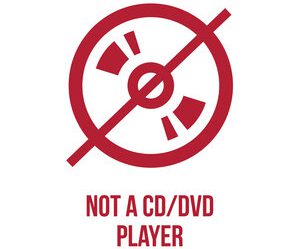
Features
- 6.2″ LED Backlit LCD touchscreen (800p x 480p)
- Built-in Bluetooth with hands-free calling, music streaming and remote control (HFP, A2DP, AVRCP)
- AM/FM tuner with 30 stations presets (18FM/12AM)
- Front USB input (1 Amp charging for most phones)
- microSD card input (support microSDHC)
- Front panel 3.5mm aux input
- Rear video camera input (RCA)
- 2 Pairs of preamp outputs (front/rear)
- 7 EQ presets (Pop, Jazz, Classic, Rock, Beat, Flat & User)
- Media playback: USB/microSD
- File formats : FLAC, MP3
- Supports audio only, no video playback.
- Digital media unit, will not play CD/DVDs
- 200 Watts (50 W x 4)
- Wireless IR steering wheel remote included
Manuals (PDFs)
Firmware
Firmware Update Information
A Note about Firmware Update via USB Devices
We recommend following the guidelines below for your USB drive:
- Use an 8GB or 16GB USB drive from a common USB drive manufacturer.
- Some recommended brands include:
- SanDisk®
- Kingston®
- PNY®
- Verbatim®
- Corsair®
- The drive should support USB 2.0 or faster transfer speeds. Older version USB 1.0 drives are not compatible.
- Format the drive using FAT32 as the file system on your laptop or computer before copying the software update to the USB drive.
FIRMWARE UPDATES AND IMPROVEMENTS:
- Fixes volume issue
Download Firmware Update for XVM286BT
- Unzip the file
- Copy all file into the USB thumb drive
- Power on the Head unit
- Insert the USB thumb drive in USB port.
- “Are you sure” message will pop-up on screen. Press the green check mark to continue.
Only logged in customers who have purchased this product may leave a review.























Reviews
There are no reviews yet.